Migrating to Microsoft Azure allows you to innovate, gain a faster time to market, reach a global scale, expedite features at speed, and quickly respond to customer needs.
More and more businesses are looking to transform their organization’s digital strategy by moving to Microsoft Azure.
During this Cloud adoption process, it is rather important to review key concepts before migrating or deploying the business applications into the public cloud. Likewise, if you already have workloads in Azure, following best practices in your current environment will help you in the goal to maximize business value at minimum cost.
There are quite a few processes, and tools, that will help you in the Cloud Cost Optimization journey.
7 tips to save money on Azure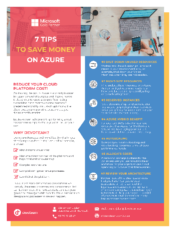
Download our new fact sheet for 7 valuable tips about your Azure environment.
Azure Cost Management
Azure Cost Management is a set of tools that gives you the capacity to plan for, analyze and minimize your Azure spend.
Azure Cost Management is a completely free service that helps visualize and forecast costs, as well as identify anomalies and find optimization opportunities.
- Analyze your historical Azure spend
- Identify spend inefficiencies
- Identify non-utilization and under-utilization of Azure components
- Predict future spend
- Manage budgets
- Create spend alerts
- Allocate and budget costs per business unit
Azure Reserved Instances
Purchasing Azure Reserved Instances is a great way to receive significant discounts.
These are the three reservation options:
1-year reserved instance—commit to one year upfront – this delivers a 40-45% discount for most virtual machines
3-year reserved instance—commit to one year upfront – this delivers a 60-65% discount for most virtual machines
Spot pricing— Allows access to unused Azure compute capacity at deep discounts—up to 90% compared to pay-as-you-go prices
Azure Hybrid Benefit
Azure Hybrid Benefit is a program that leverages Microsoft’s strong footprint in Enterprises. The existing on-premises Windows Server and SQL Server licenses can be used in Azure. As the Azure VM costs take into account the cost of Microsoft software licenses, companies can receive discounts on VM costs by leveraging those on-premises licenses. There is also a benefit to older SQL and Server versions, as there is a free extended period for security updates for workloads running on Azure.
Move to Containers
Containers have a smaller footprint than Virtual Machines. It will allow you to run several containerized applications on one host. Repackaging applications as containers will dramatically reduce VM utilization and substantially reduce your costs. An even higher benefit comes when you transition your containers from Azure VMs to a service like Azure Kubernetes Service (AKS) or Red Hat Openshift (ARO).
Standards and Processes
As in most areas of the business, standards and processes are as good as how well they are followed. Therefore, evangelization is as key as creating strong standards and processes. A tried and tested method of achieving this is to involve not just the IT teams in the design process, but also include other areas of the business to achieve this (Finance, HR, Exec teams, etc.). As a first step, these key stakeholders should be involved in the design of a framework that will deliver, at a minimal cost, platform profitability, higher ROI, high availability, performance, disaster recovery, etc.
As you can see by these few examples, it is possible to highly reduce your costs with minimum investment and effort. Let Devoteam help you to get in control of your Azure environment and apply improvements to save costs.
Are you already convinced of your need to optimize your Azure costs and no clue where to start? Book our 2-day free Cost Optimization assessment. You’ll receive a report with high-level and concrete insights on where you can start saving.