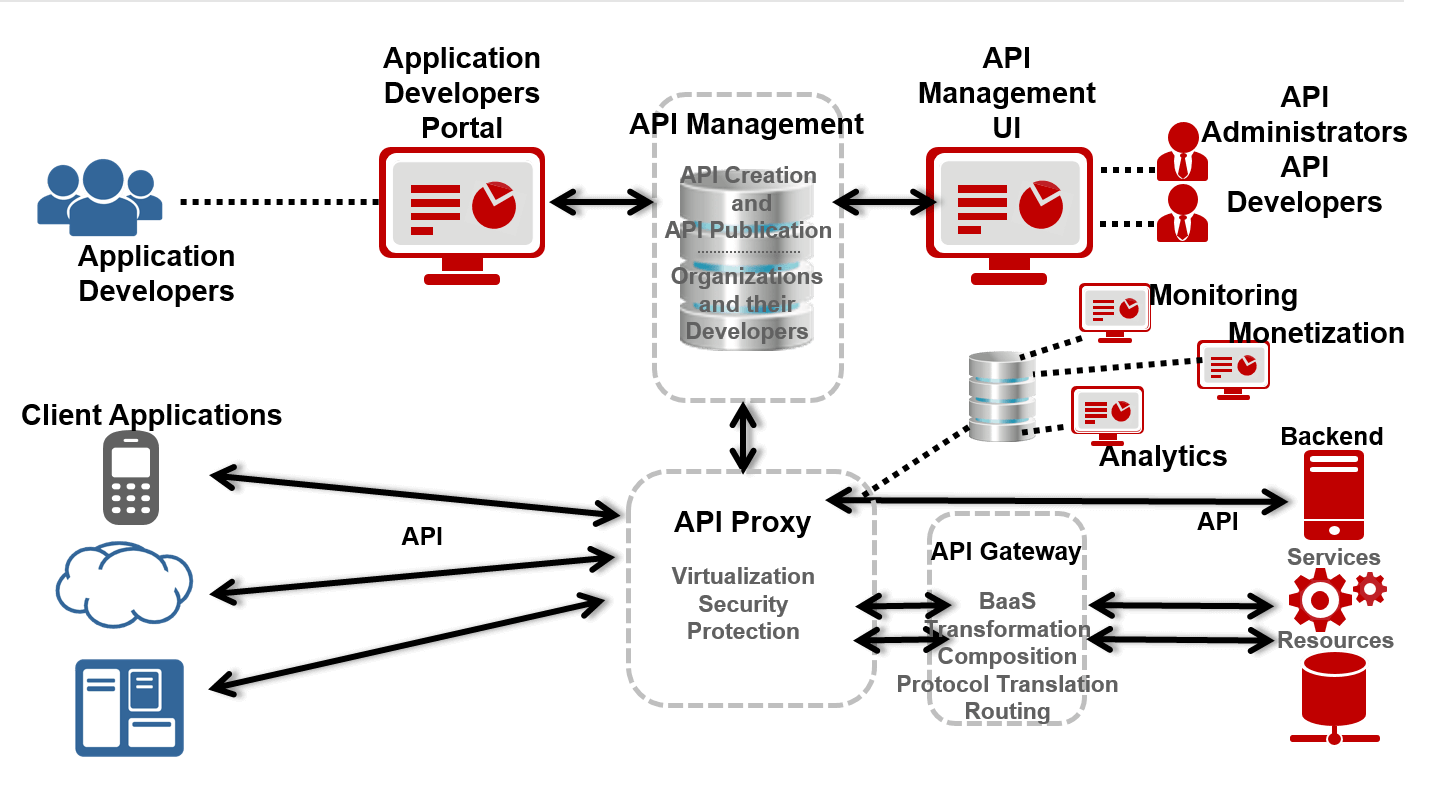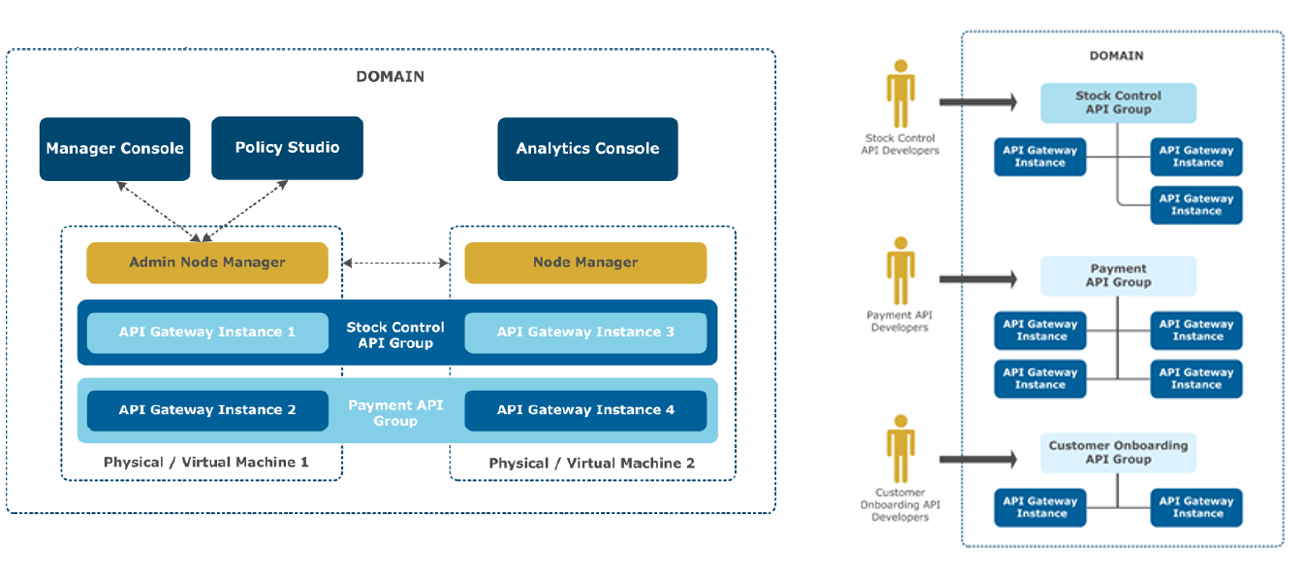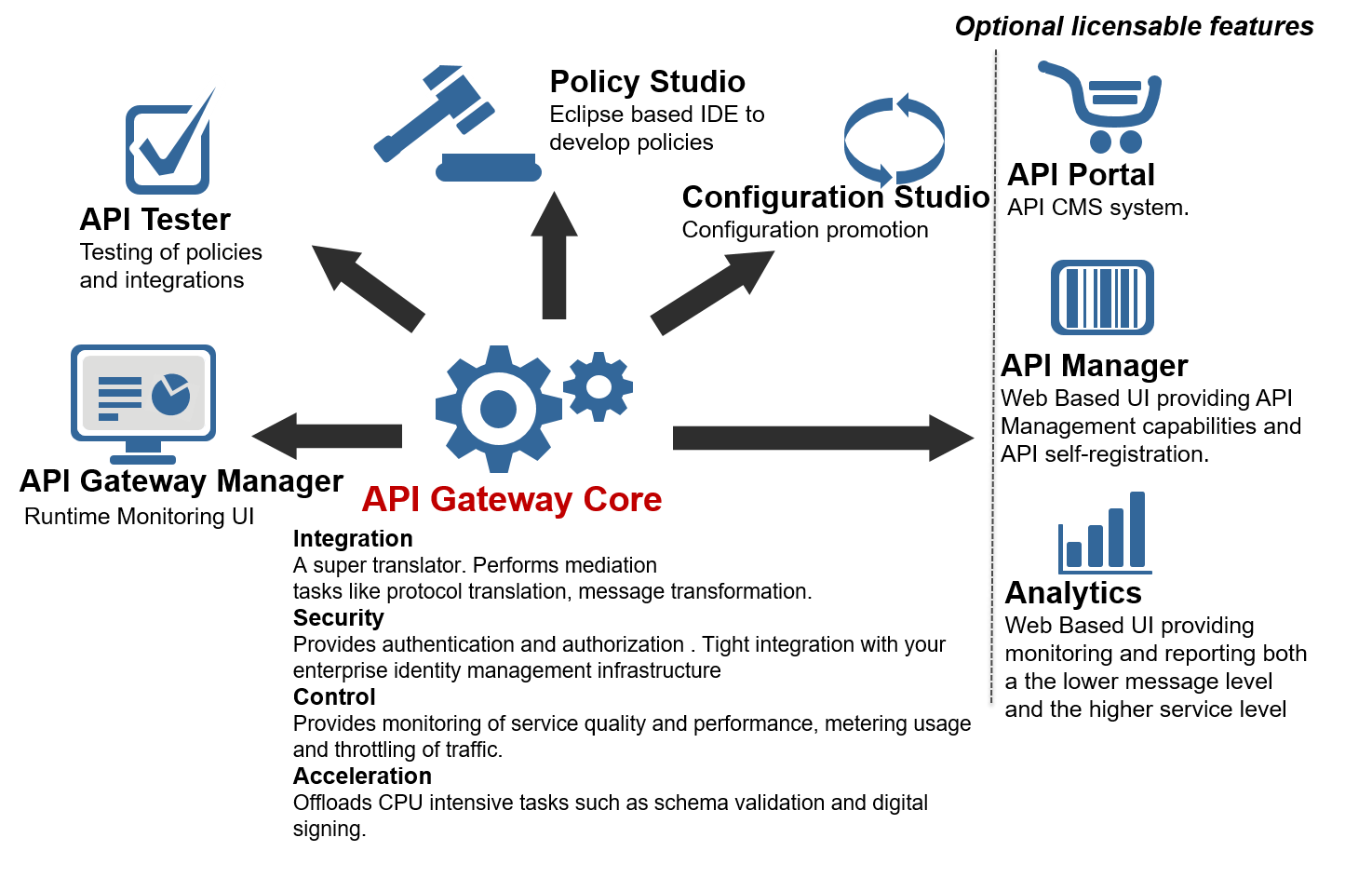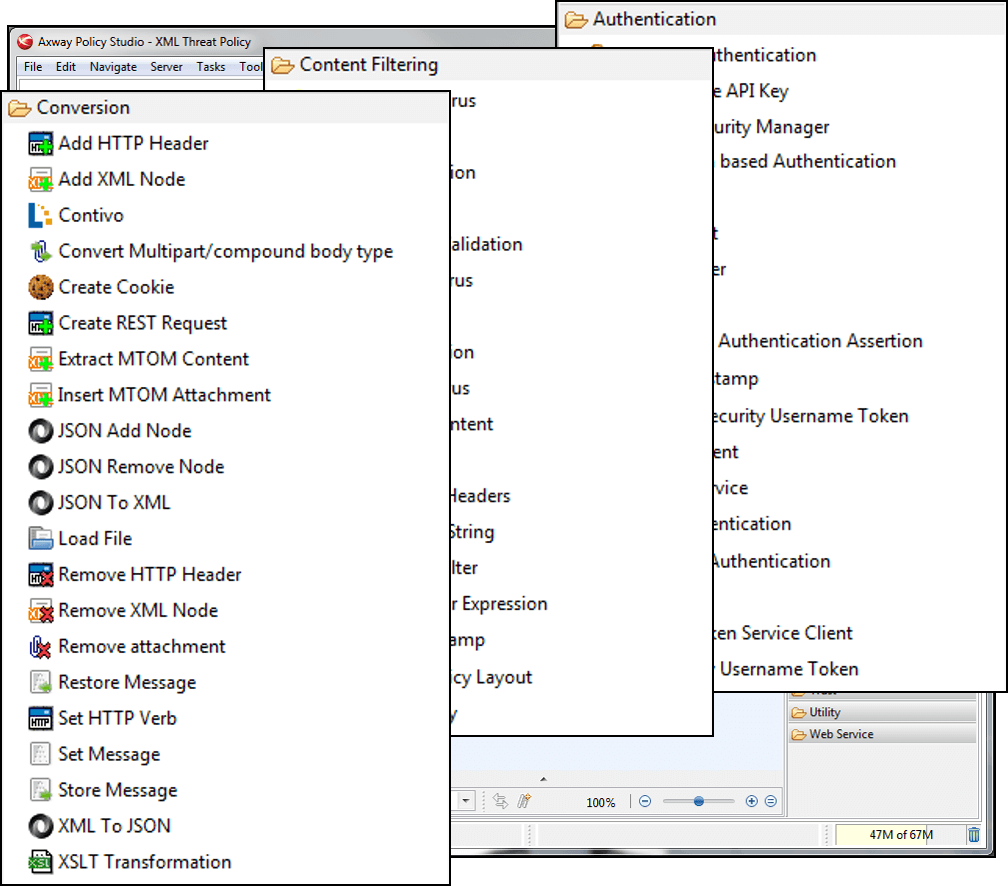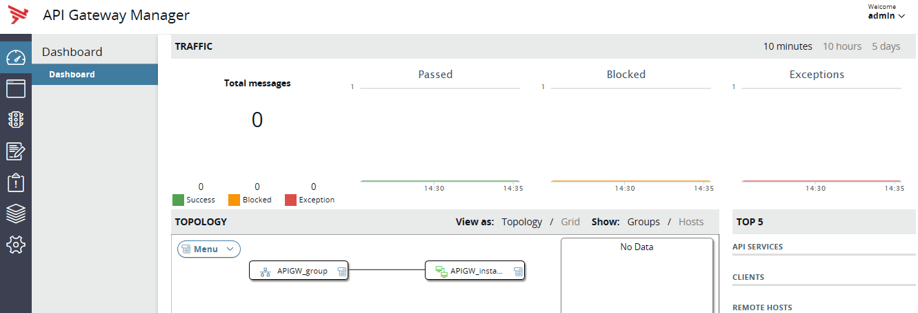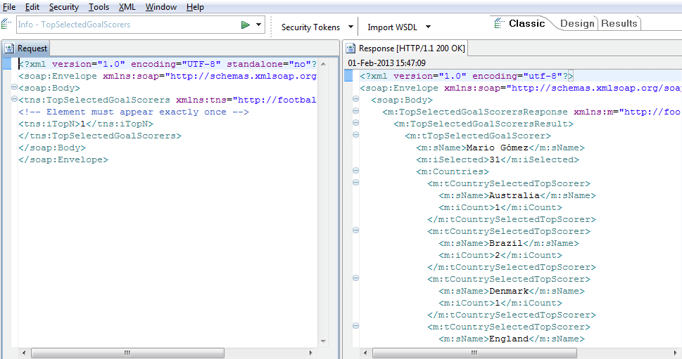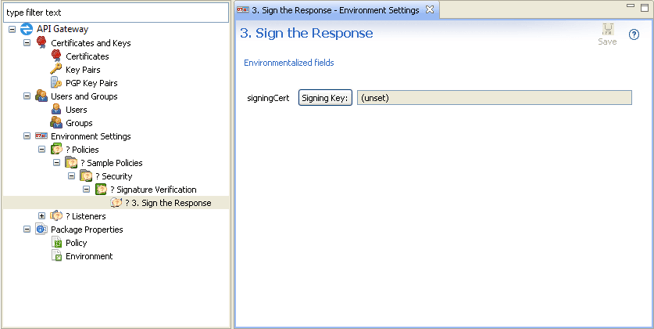API management has proven to be the core building block for building a successful Digital organization. As a result, most of the organizations who are looking at sustainable growth and remaining relevant in the digital economy are looking into adopting a robust API management platform for managing and maximizing the value generated by APIs.
 Devoteam as a leading authority delivering API management solutions, is helping its customers in creating and managing APIs through its rich experience of deploying API Management Platforms (Products) from various suppliers who are positioned as API Management product leaders in the Gartner and Forrester research reports.
Devoteam as a leading authority delivering API management solutions, is helping its customers in creating and managing APIs through its rich experience of deploying API Management Platforms (Products) from various suppliers who are positioned as API Management product leaders in the Gartner and Forrester research reports.
This blog series will focus on Axway, who is positioned as a leader in API Management in Gartner’s Magic Quadrant for six consecutive times. Assisted by a fruitful partnership with Axway, Devoteam has created an expert pool of experienced consultants in Axway API Management product, out of which 10 are certified API Management consultant.
- The first blog installment in a series of four will be covering Axway’s API Management platform’s high level architecture, its key components and how they work together.
- The second blog will focus on API Development with API Gateway, Policy Development, Filters, Message attributes, Selectors, Handling Faults and Errors.
- The third blog will address the troubleshooting with API Gateway Manager, Caching, Use of KPS, API Protection and Security.
- The fourth blog will touch on Multi-datacenter configuration, High availability, Logging and Analytics and setting up a Developer Portal.
Introduction to Axway API Management
Axway’s API Management provides full API lifecycle management, secures integration services, developer engagement with integrated developer portal, allows logging, real-time operational analytics & monitoring to help businesses to innovate and react quickly to new market trends with simplified delivery of services to an ever-expanding variety of devices.
API Management Logical View
The diagram below depicts how different components of the Axway API management suite work together to provide full-fledged API management capability.
Architecture
Axway API Gateway group consists of one or more API Gateway instances that are managed as a unit and run the same configuration. Besides that, Axway API Gateway allows to manage a group of API gateways as a single unit, solution partitioning by group, load balancing, scalability, and availability across the group
Components
API Manager
API manager allows API administrators to manage API lifecycle with a web based user interface. By using API manager one, the user is able to:
- register and virtualize APIs;
- browse API catalog;
- onboard and manage partners/developers/applications;
- configure and attach policies;
- manage API consumption and monitor API usage.
API Portal
API portal allows app developers feeling welcomed to use APIs. App developers can also browse, checking API documentations and test it.
API Gateway
Axway API gateway is the runtime server where APIs are deployed and served. It is based on Axway patented technology – VXA engine. API gateway is in fact embedded together with component like API Gateway manager, API manager, Key property store (KPS) and embedded active MQ.
Policy Studio
Policy studio will help policy developers to write and configure policies. It is a graphical user interface based on Eclipse.
API Analytics
Axway API Analytics allows real-time analytics and monitoring on current traffic, topology status and API activities. One can drill down and trace real time transaction detail and the payload of a certain request.
API analytics provides information across all instances, one can also export report to CSV and PDF format.
API Tester
Axway’s API tester is a GUI tool, used to test API performance, scalability and security. By using this tool, you’re able to:
- profile API capabilities;
- perform load and performance testing;
- simulate attacks to identify API vulnerabilities.
You can use the API Tester to send an example request message to a specific API service, and view the associated response
Configuration Studio
A graphical tool that enables you to promote API Gateway configurations from development environments to upstream environments (testing, production), mainly used by upstream administrators, does not assume expertise in policy development.
Next
In this blog, we covered Axway’s API management architecture and its key components, briefly described significant of key components also how they fit into architecture.
We witnessed, Axway’s API management covering complete API lifecycle management, an environment where developer can configure and deploy APIs on the fly, secure APIs and business can have deep insights of the APIs. All the components are modular, following the principle of separation of concerns, the deployment architecture is also flexible in terms of horizontal scaling and high availability.
In next blog we will focus on:
- API Development with API Gateway;
- how one can configure and write policies
- use Filters , Message attributes and Selectors;
- how to handle exceptions and return custom exception messages with HTTP status code.
For questions about this blog or API Management as a solution for your business, please get in touch via our contact form.
» Go to the next blog about Axway API Management Policy Studio (part 2)