Elastic’s Technical Knowledge Hub
Welcome to our dedicated page for sharing invaluable technical knowledge on Elastic products, including Elasticsearch, Kibana, and more. As technology enthusiasts and problem-solvers, we understand the significance of addressing both common and niche challenges that arise in the realm of Elastic solutions.
Whether you’re navigating the intricacies of Elasticsearch indexing, fine-tuning Kibana visualizations, or exploring advanced features within the Elastic Stack, this platform serves as your go-to resource. Our team of experts is committed to providing comprehensive insights, practical tips, and hands-on solutions to empower users at every level.

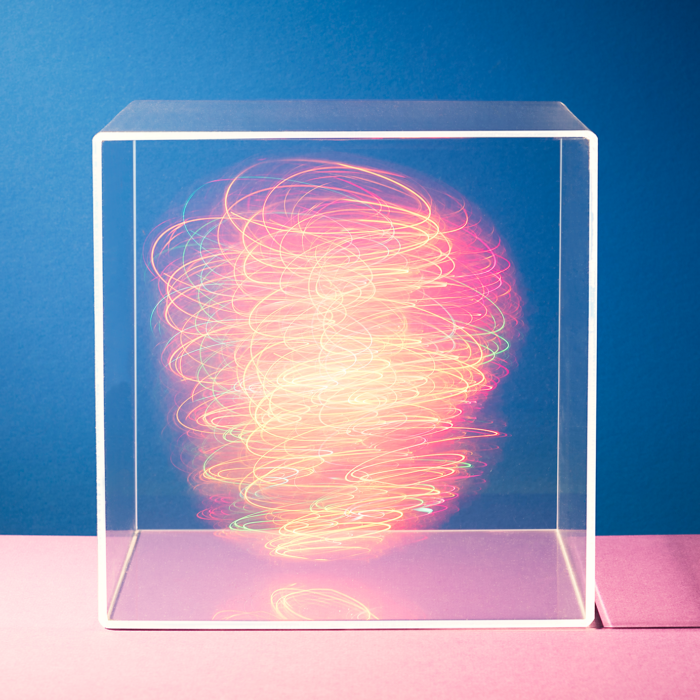
Find a solution to your Elastic challenge
Do you know: how to increase the amount of characters allowed in a field with the use of Elasticsearch?
The default setting for a field in Elasticsearch is a maximum of 256 characters. What if you need to increase that?
Do you know: how to calculate response time for a certain transaction in your logging with the use of Elasticsearch?
Monitor application performance by checking response times for transactions across multiple applications. How can you perform this check?
Do you know: how to create an alias for your index with the format index_name- yyyy.MM.dd-00001?
Consider employing index aliases as a strategic solution to facilitate smooth migrations or alterations to one or multiple indexes, ensuring minimal downtime.
Do you know: how to get the size of your document (log message) as a field value in Kibana?
Monitor document size in Kibana for optimal performance. Include the “_size” field in logs to identify and remove unnecessary fields from large documents.
Do you know: how to set up a dynamic URL link in your Advanced Watcher?
Set up alerts in Advanced Watcher, then provide users with quick links to relevant Kibana dashboards for streamlined incident investigation and analysis.
Do you know: how to map a field from one document to another using Logstash?
Knowing how to map fields with Logstash ensures comprehensive logging for troubleshooting complex transaction flows. It enhances visibility and issue resolution.
Do you know: how to construct an Elastic Endpoint to receive data in your ingest pipeline?
Prepare data for Elasticsearch by creating an ingest pipeline, which allows transformations before indexing. This involves creating an Elastic Endpoint and defining an ingest pipeline.
Do you know: how to increase the amount of fields allowed in your Data View in Kibana?
Elasticsearch has a default limit of 1000 indexed fields, but what if you need more? Resolve this by adjusting the “index.mapping.total_fields.limit” setting to increase the maximum fields in your index.
Do you know: how to increase the maximum async search response size in Kibana?
If your Kibana search returns hundreds of documents exceeding 10 MB in total, Elasticsearch may throw an error. To prevent this, adjust the maximum async search response size.
Do you know: how to solve a mapping conflict in your Elasticsearch index?
Discover how to resolve mapping conflicts arising from inconsistent data types in subsequent documents through field mapping and re-indexing.
Do you know: how to list multiple results from one aggregation in the output of an advanced watcher?
In monitoring, alerting is key. After configuring alerts in Advanced Watcher, users need complete result lists in their messages, especially for errors.
Do you know: how to send a log from one Elasticsearch ingest pipeline through to a second ingest pipeline?
Logs sent to an Elasticsearch ingest pipeline can be directed to different indices based on content. If further processing is required before reaching a specific index, a dedicated ingest pipeline facilitates this.
Do you know: that you can easily change an image in Kibana Canvas based on a query on your index using the Expression editor?
Kibana Canvas is a creative way to visualize, present, and report on your data in Kibana. Imagine you want to turn a green light into red when an error occurs in your data set. Find out how to do it!
Do you know: how to set up robust monitoring in Elasticsearch within a few minutes using different API calls?
It is most important that a new data source is connected to Elastic in a robust way. Discover a number of API calls that allow you to set up your monitoring in a convenient and quick manner.
Do you know: how to reindex an index in Elasticsearch with a composable template?
Explore the necessity and process of reindexing in Elasticsearch, essential for structural changes like modifying data types and document reprocessing.
Do you know: how to use multiple sources as input for the Advanced Watcher?
Alerting is crucial in monitoring. Sometimes, you need to query multiple data sources with different queries. Elastic enables this through a chain input.
Do you know: how to customise Kibana with your own logo?
Elastic offers the possibility to replace the Elastic logo with your own company logo. This includes the logo shown on the browser tabs, the logo in your Kibana window and more.
Do you know: how to enrich your document with data from another document in Kibana?
It is possible to add information from one document into another document from the same index or another index. This is done using the enrich processor.
Do you know: how to set up role-based access control in Elastic?
Considering the sensitivity of certain data, it is crucial to have distinct user roles to regulate access, ensuring appropriate data security and confidentiality.
Do you know: how to create custom formulas in Kibana Lens visualisations?
Kibana Lens offers predefined aggregations to show metrics, but these can fall short when you need more specific calculations. The key to unlocking deeper insights with Elastic lies in custom formulas.
Do you know: how organisations can save on storage and costs using ILM?
Index Lifecycle Management (ILM) optimizes data storage and access, saves costs, boosts performance, and automates data management by moving data through phases based on age and relevance.
Do you know: how to discover and monitor your files with Autodiscovery on a Kubernetes cluster?
Elastic Beats’ autodiscovery automatically tracks logs and events from containers, pods, and nodes in Kubernetes, offering seamless monitoring with minimal setup.
Do you know: how to move from collecting logs with Filebeat to collecting them with the Elastic Agent?
Customers are moving from Filebeat to Elastic Agent for easier log and metric collection. This blog covers setting up Elastic Agent and using ingest pipelines for data transformation.
Do you know: how to handle compressed files as part of pipeline setup?
This article details setting up a Logstash pipeline to process gzipped files from a remote API and send data to Elastic Cloud for analysis with Kibana.
Do you know: how to use Elastic API Keys in Logstash code?
Integrating Elastic API keys into Logstash boosts security by using keys for authentication instead of traditional credentials. Find out how to set this up securely.