The console screen for administrative tasks is accessible through left panel. Open the Console page, and click to open the “Connections” tab. Currently there are no connections defined. Click the “New Connection” button to create one (Screen 12).
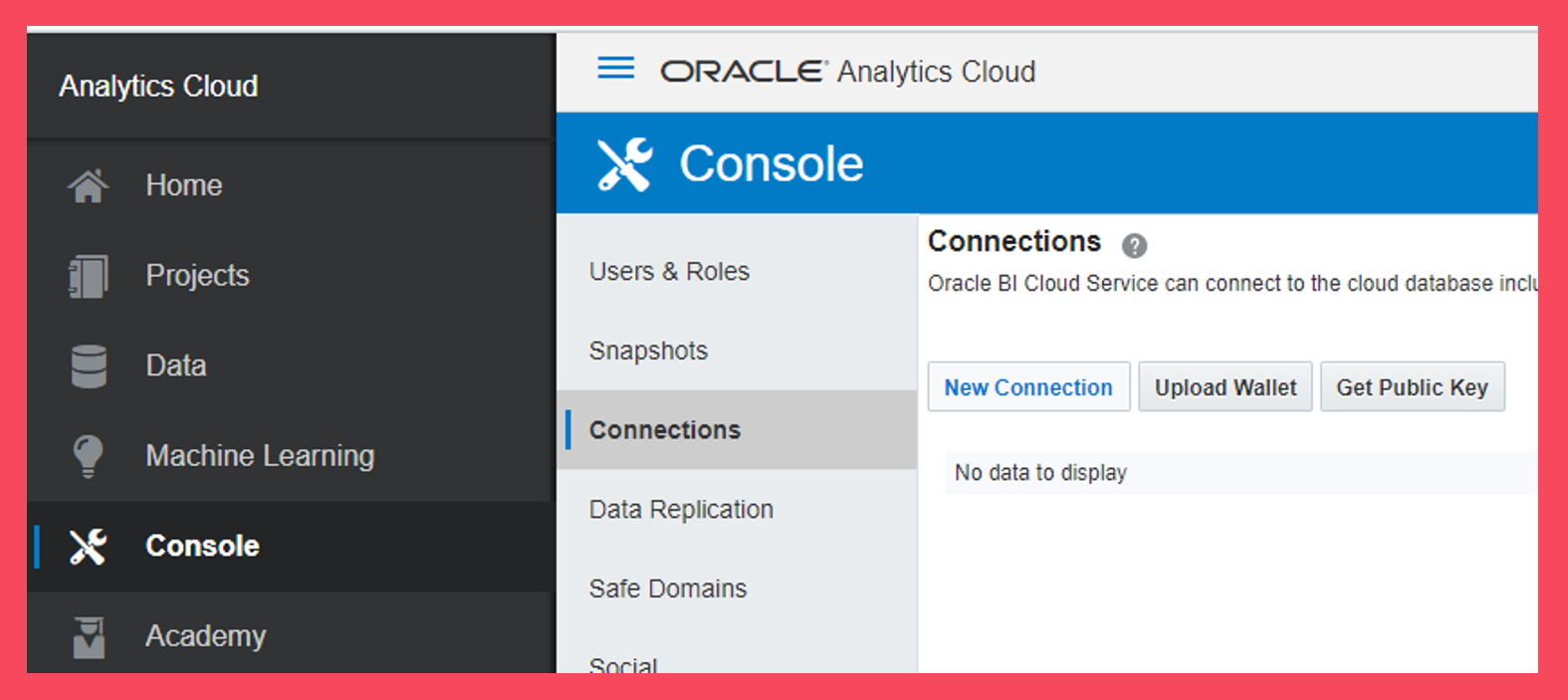
Screen 12
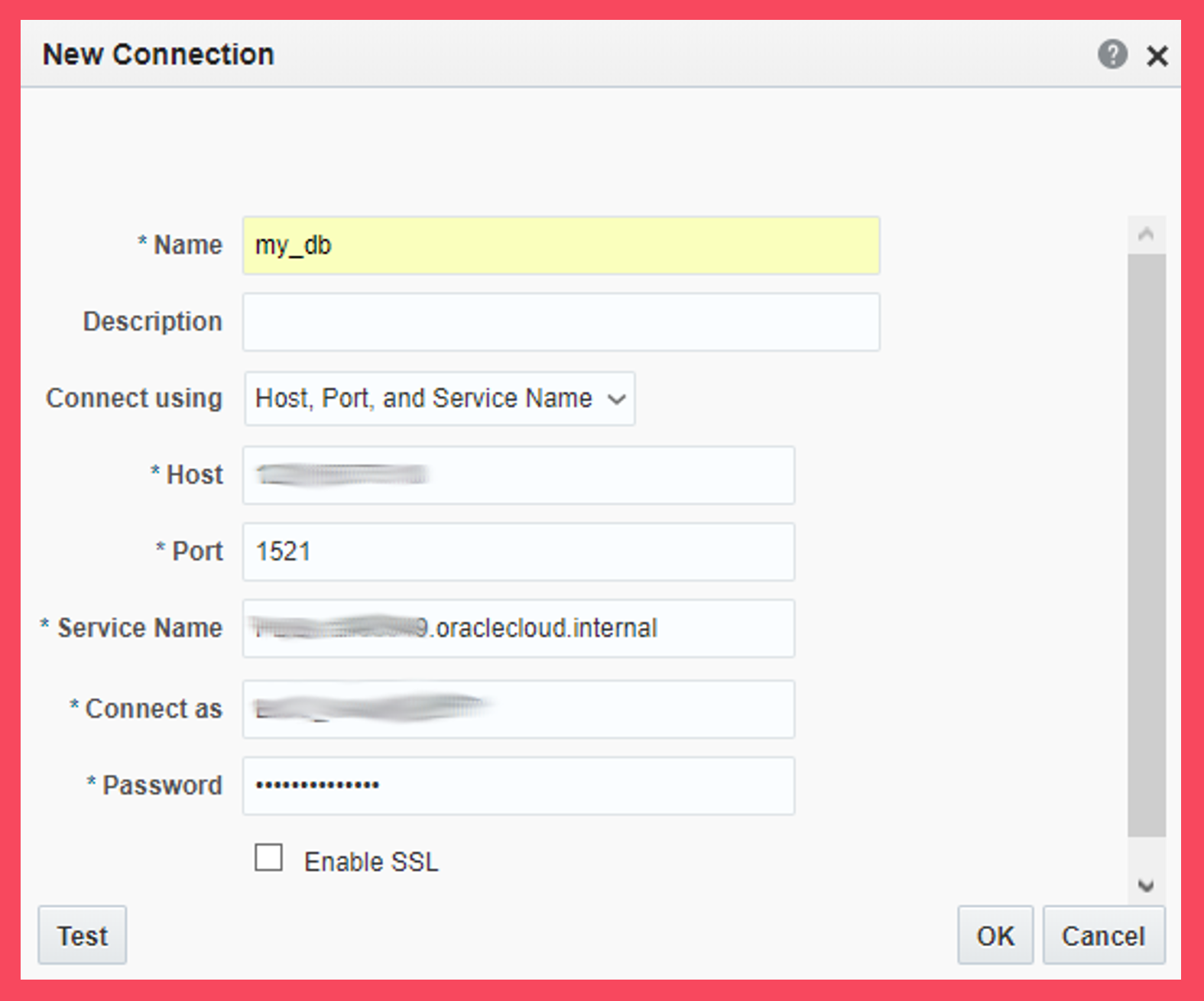
Screen 13
The connection details of a sample Oracle Cloud database are given (Screen 13). Now we have a defined the database connection listed (Screen 14).
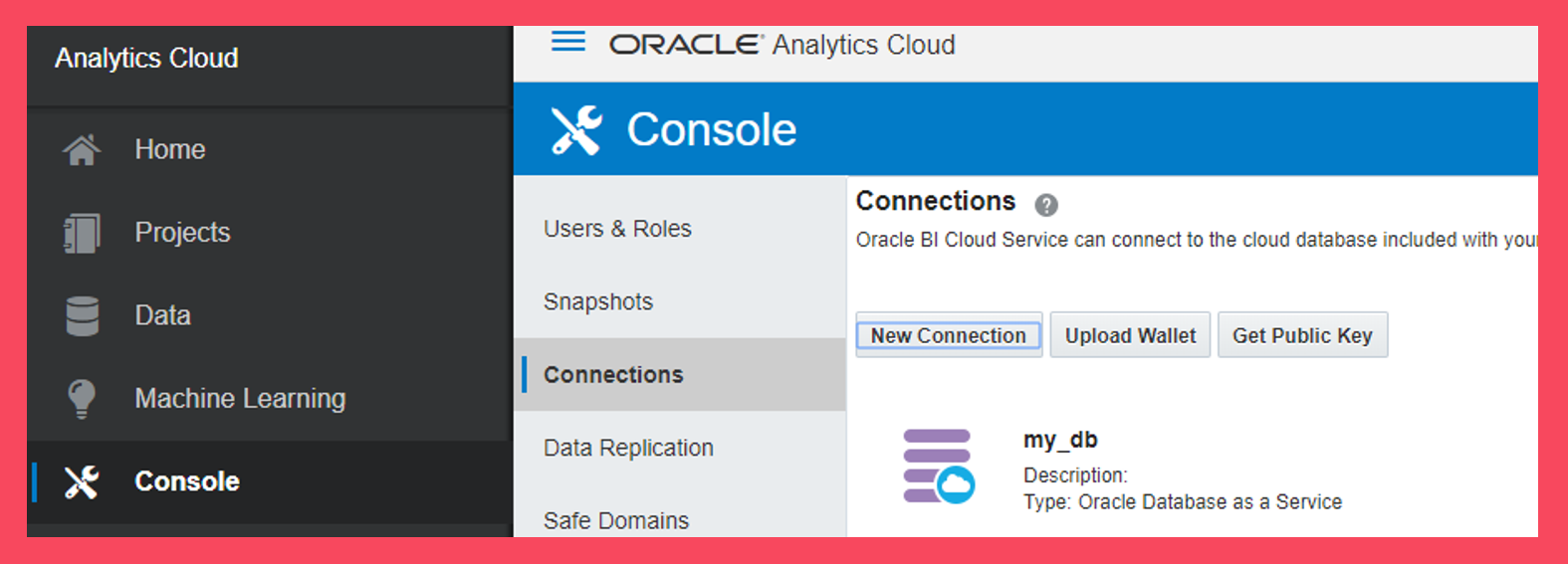
Screen 14
Now that we have created a data source, we are ready to create a data model as well. Click “Next step” to go to Step 5: Creating a Data Model in Oracle Analytics Cloud.