It’s time to combine the analysis and the prompts in the same dashboard. Choose New / Dashboard to create a new dashboard. Name the dashboard as “Revenue_Dashboard” (Screen 40 & 41).
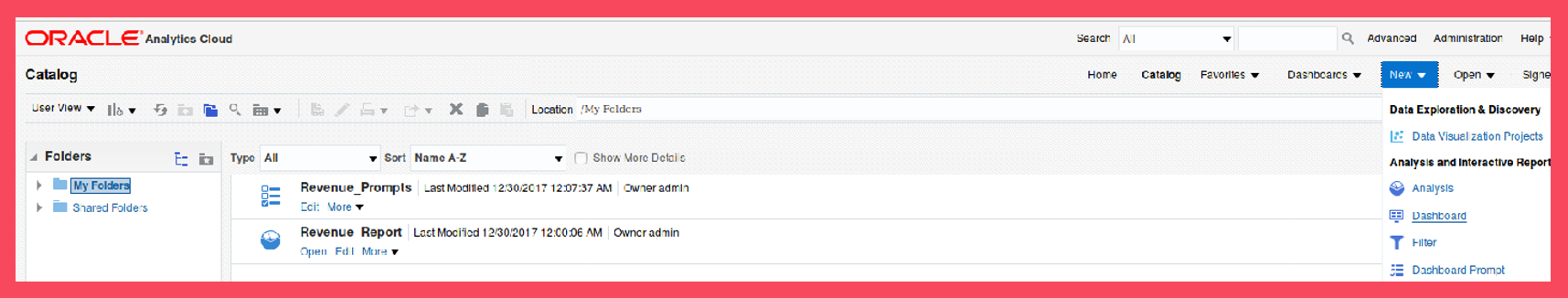
Screen 40
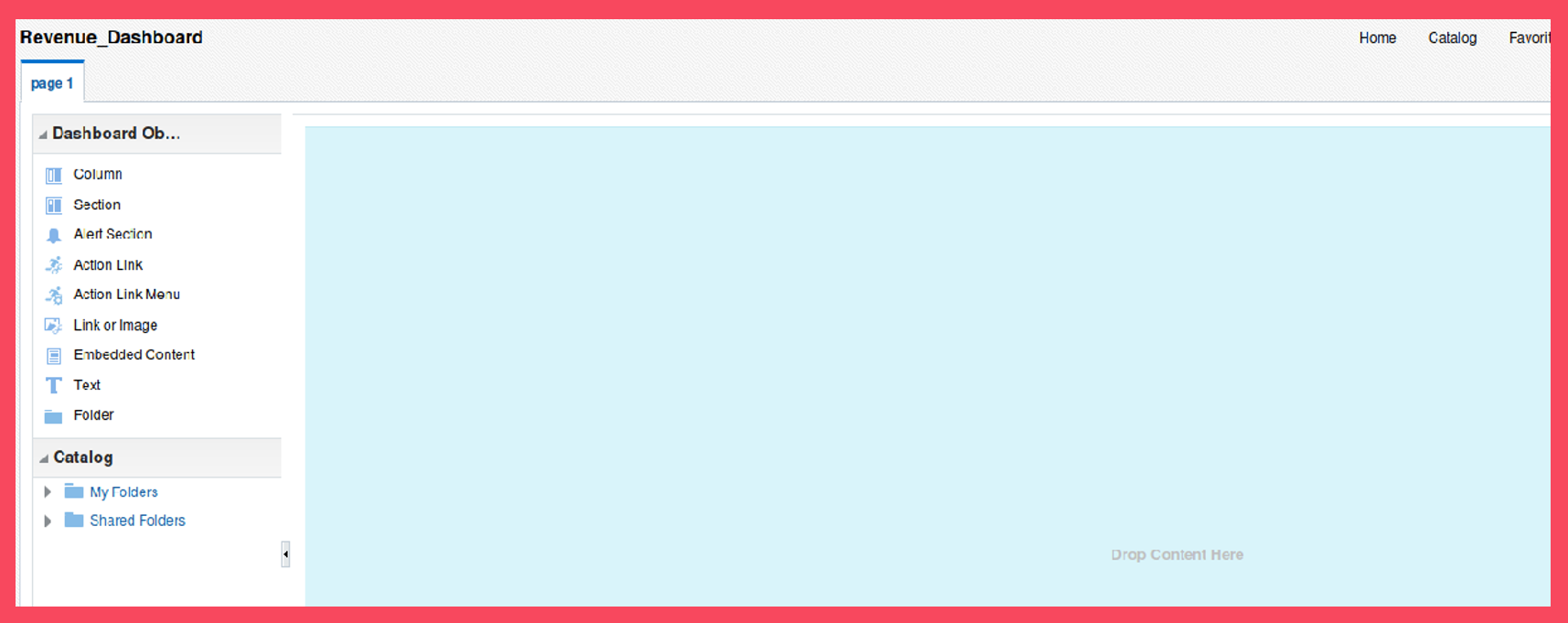
Screen 41
Place Revenue_Prompts and Revenue_Report in the dashboard content, as shown below (Screen 42).
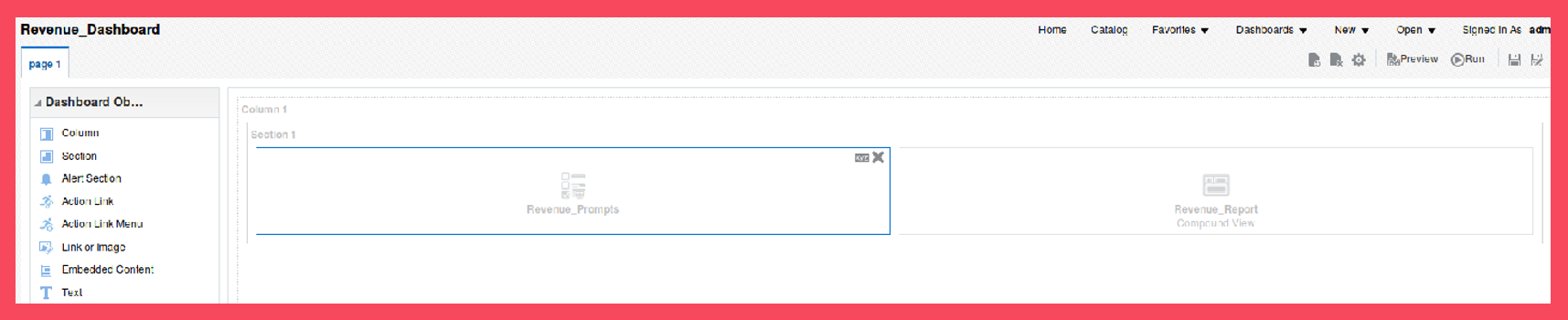
Screen 42
Now we have our dashboard ready; with an analysis and prompts (Screen 43).
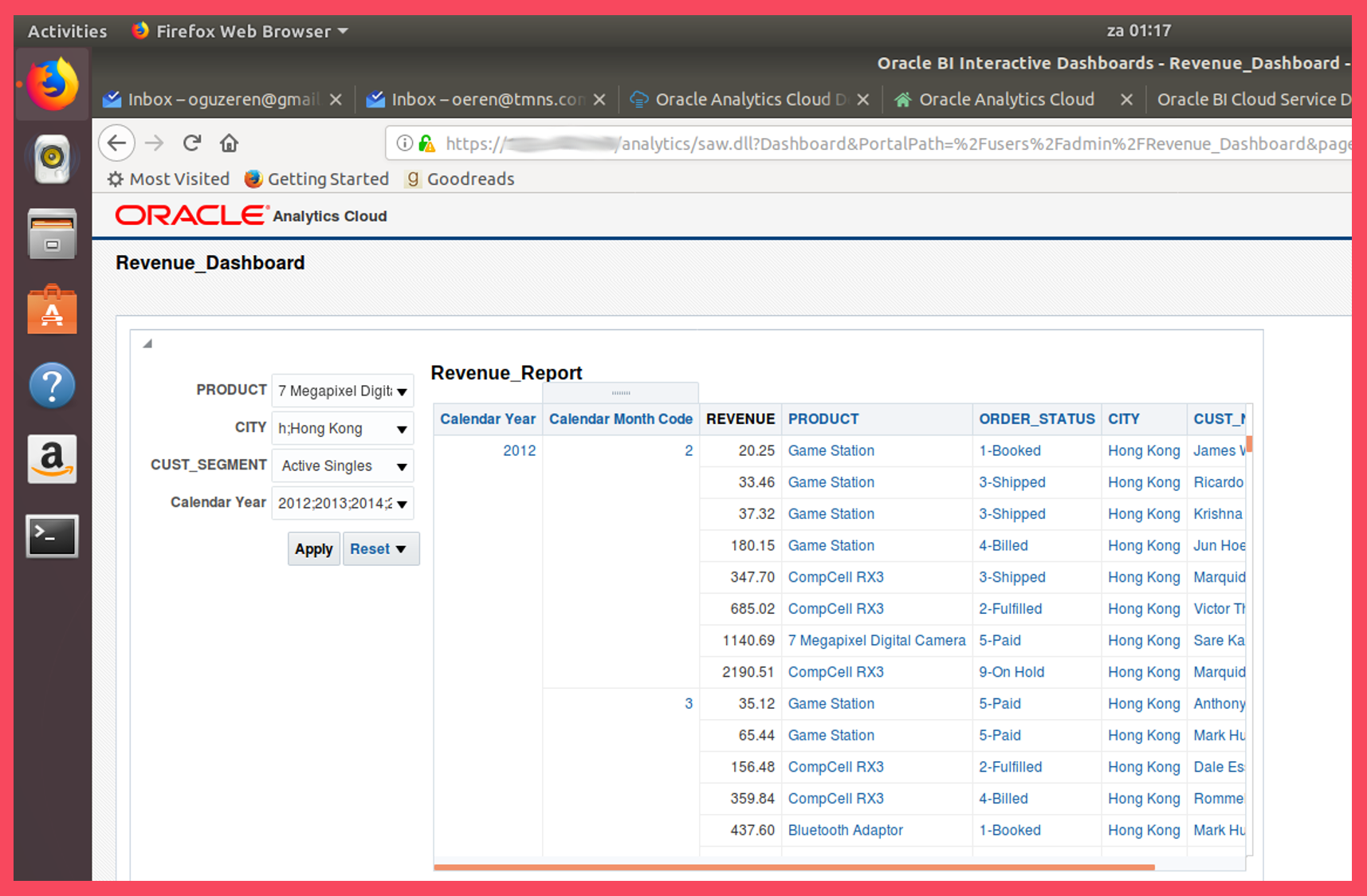
Screen 43
Step 11: Creating a Visualization in Oracle Analytics Cloud
Now that we have created a Dashboard, we are ready for the final step: create a Visualization. Click “Next step” to go to Step 10: Creating a Dashboard in Oracle Analytics Cloud.