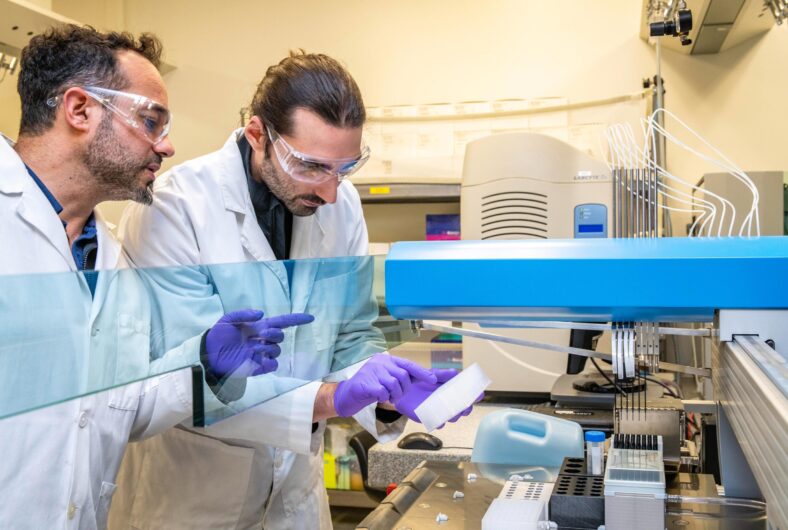Collect, clean, secure and visualize your data to anticipate the future and make key decisions for your business.
Data, analytics, and AI are crucial to stay ahead of uncertainty, change and get smarter about every aspect of your business. The challenge for every company remains in the ability to extract the right information from an increasing and complex volume of data and address it to the right person, at the right place and the right time. The ability to transform raw data into useful knowledge and build a data-centric culture within the organization.
Contact us for more information!
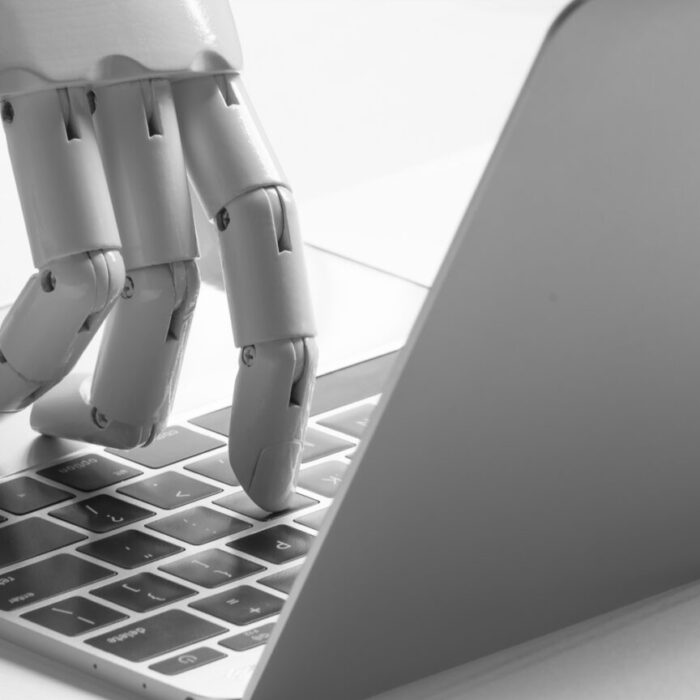
How we do it Anticipate future business opportunities with data.
Ease your data flows’ management
From ingestion and exploration to transformation, structuration and consumption, leverage your data at scale on the cloud.
Rely on high-quality data
Setup a data quality repository and implement a quality management methodology to automate collection and guarantee data lineage and quality.
Collect & visualize relevant insight
Break silos and regroup data from different streams to make broader and more relevant analysis.
Speed up time to market thanks to ML
Build new data exploitation models (ML techniques) to turn information from real-time data into data-driven actions.
Enhance users’ agility with an industrialized platform.
Enable end-users to overcome daily business issues enhancing their agility and flexibility with data automation and industrialisation.
Our Data Offer
AWS Database Migration Service (AWS DMS) is essentially an Amazon Web Services (AWS) Cloud server that reads, converts (if necessary), copies and then transfers data between database platforms.
Amazon’s cloud migration service allows you to seamlessly and securely move your data to and from the AWS Cloud as well as other cloud or on-premise database management systems such as Oracle, MySQL, Microsoft SQL Server and PostgreSQL. AWS DMS works for both one-time database migrations and on-going database synchronization.
AWS DMS does, however, require either the source or target database be on one of Amazon’s web services; it can’t be used for migrations between two different on-premises databases.
Here are the 8 key reasons why AWS cloud migration can improve your business.
1. Cost reduction
The first advantage of cloud migration is cost reduction. As a matter of fact, Cloud migration contributes to savings for the IT department/
2. Improvement of agility and productivity
AWS migration leads to a significant increase of productivity and agility As migration to the cloud allows better productivity because the new system takes into account the real constraints of the users. It’s true for the IT services but also for everyone that uses the cloud infrastructure.
3.Security & resilience
AWS database migration service is good for corporations that want to operate on a single, secure and robust platform, which allows for much greater governance and proven solutions. It provides enhanced testing and security at all levels.
4. Data center consolidation
AWS migration can streamline your data center operations and free up a lot of wasted resources to focus on innovation and growth. By consolidating data centers in the AWS cloud, organizations can save up to a third of their infrastructure costs and ensure robust, centralized data operations that speak the same language across the enterprise.
5. Integrating IoT and machine learning
For companies launching Internet of Things networks or integrating artificial intelligence and machine learning into their operations, AWS provides the elasticity to overcome a wide range of challenges, including scalability, flexibility, security and data access. The AWS cloud enables faster, agile IoT integration, facilitating continuous innovation when businesses need it most.
The exact database migration process varies slightly depending on the source database, but all database migrations to AWS using AWS Database Migration Service (AWS DMS) follow the same basic steps:
- design the target database
- migrate the source data to the target
- Validate the data
After setting up your AWS account, AWS DMS connects to your source database’s output so it can read the source data. AWS DMS will then format your data and load the formatted data into your target data store.
It’s important to note that this process requires a lot of resources. For example, if you have multiple tables in your source data store, AWS DMS has to load them all before starting the full load migration. If modifications are made to a table during the full load, the replication server caches these changes. When the full load is finished, AWS DMS applies the cached changes to each table. Lastly, AWS DMS replicates the changes made since the last time it was run.
Once all the cached changes have been applied, AWS DMS enters the next step of the database migration process: the ongoing replication phase. Now that the tables are transactionally consistent, AWS DMS can move forward applying changes as transactions.
Amazon’s data services creates the target schema objects needed to perform the migration, but only the essential objects are generated: tables, primary keys, and in some situations, unique indexes.
In a typical migration, you migrate most, if not all, of the source schema. Even when using AWS DMS to migrate from one database to another of the same engine type, you can export and import the schema using the engine’s own tools. To perform a migration between databases of different engine types, the AWS Schema Conversion Tool (AWS SCT) can create the full target schema for you.
With Amazon’s Database Migration Service (AWS DMS), you can migrate from an on-premises MySQL database to Amazon Relational Database Service (Amazon RDS) for MySQL or MariaDB, or to Amazon Aurora MySQL. Amazon Elastic Compute Cloud (Amazon EC2) also supports MySQL databases.
You can run a migration on AWS Relational Database Service (RDS) using AWS Database Migration Service (AWS DMS). This will allow you to migrate both to and from RDS. The migration follows the same steps as above; you’ll simply select the appropriate RDS database as your source or target.
Let AWS Partner Devoteam help you migrate to AWS database services.