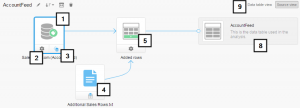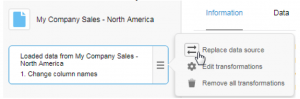This is it! The Spotfire version many of us have been waiting on for so long. Spotfire V7.11 will bring so much relief to professionals working with Spotfire on a daily basis. And Why? Well…. Have you ever had to replace a part of a Data Table that was a construct of many Data Sources, transformations and Calculations?
Consider this picture, that was taken from the Spotfire 7.11 documentation. In previous versions, what would you have done to replace the “Additional Sales Rows.txt” data source? Indeed, you would need to completely rebuild the data source. And this is a very simple example, in practice much more complex constructs appear. I used to learn people, when constructing a Data Table as above, to first load the “Additional Sales Rows.txt” separately and then add it to the data table, as Data from Visualization. Of course, there are performance downsides to this approach, but it would have helped a great deal once you get the question if you can replace the source.
Here comes V7.11!
With Spotfire V7.11 it is now possible to go in to the Source View and just replace this one data source! Just select the source you want to replace and then in the menu select Replace Data Source:
The response will either be an immediate refresh or a dialog box to match fields that cannot automatically be matched. It sounds so simple but this really is a great new feature!
Anything else?
There are many more new features in this version, but there is one I would like to briefly present to you. In the Release Notes it is merely a one-liner, but it will again bring so much joy to the community:
“Easier to switch between similar data tables in visualizations It is now, in many cases, possible to switch between similar data tables for a configured visualization, without resetting the configuration of the visualization.”
That’s it. What it means though is obvious. Ever had to replace a data table with another one in a visualization, and then had to do the entire lay out again? According to this change that is no longer necessary in many cases.
These two examples, combined with improved functionality for SAP BW, increased ease of use of some of the dialog boxes, make upgrading to 7.11 worth your while!
More about our TIBCO Spotfire Knowledge
Want to learn more about Spotfire through our client use cases, handy how-to articles and blog-posts? Click the button below to discover our knowledge.