A GitHub ReadMe blog-post by Anup Salokhe, Senior Integration Consultant at Devoteam
The ServiceNow connector facilitates connections between Mule and ServiceNow apps. You can use the ServiceNow operations with the custom ServiceNow tables, along with any operations available through the installed plugins.
Prerequisites
- A ServiceNow account (Steps are mentioned below)
- Anypoint Studio, Design Center, or a standalone application developed in XML
ServiceNow Instance details
- Click on developer.servicenow.com and Login
- First click on the Manage tab and then click on Instance
- The Instance tab will open and display the instance details which are already created for you
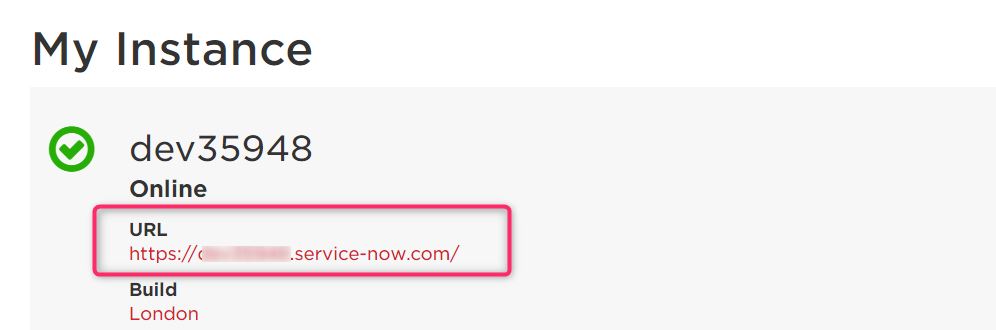
- Login to your instance for further details
- Click on the Incidents
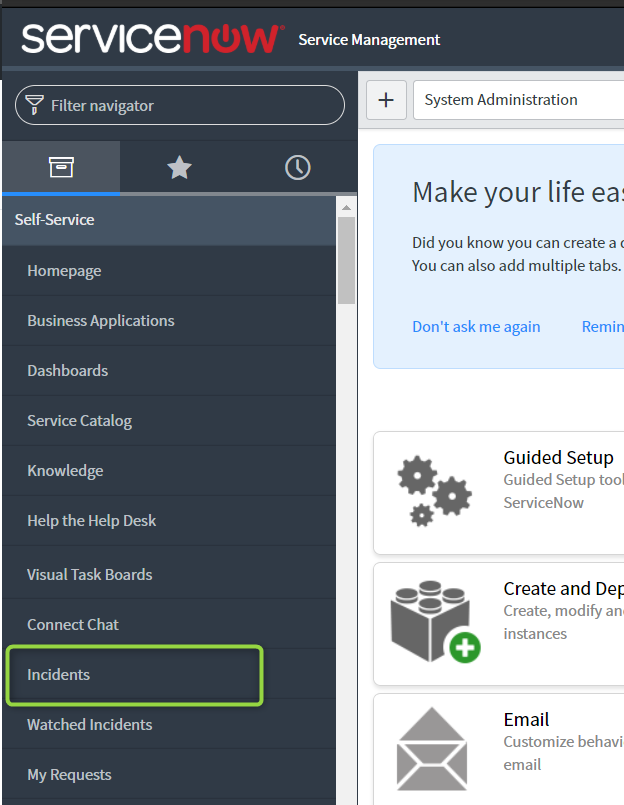
Configuring Anypoint studio
- Add the ServiceNow module in the project
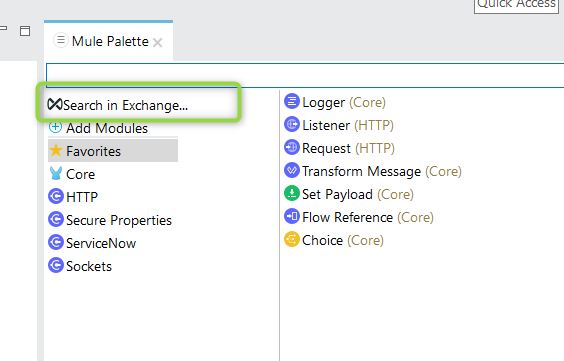
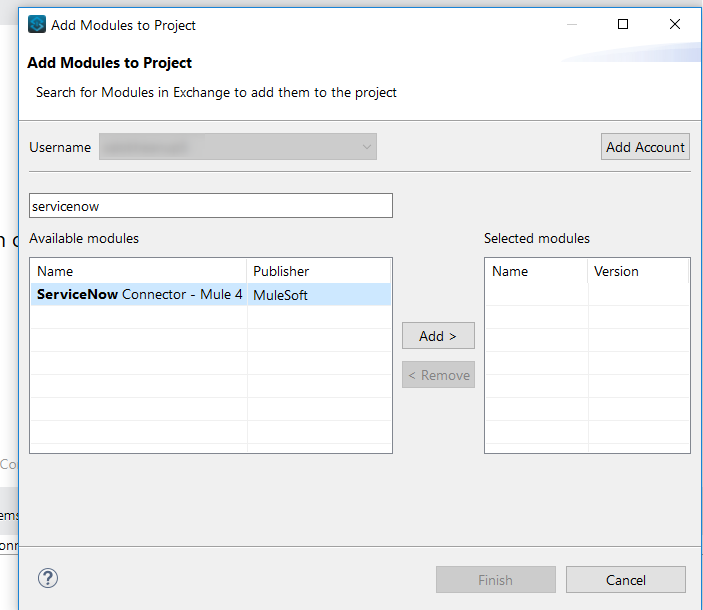
- OR (Alternative to the above step) You can add the dependency directly into the pom.xml file: com.mulesoft.connectors mule-servicenow-connector 6.2.2 mule-plugin
- Go to the Global Element Tab and create a ServiceNow Config Connector
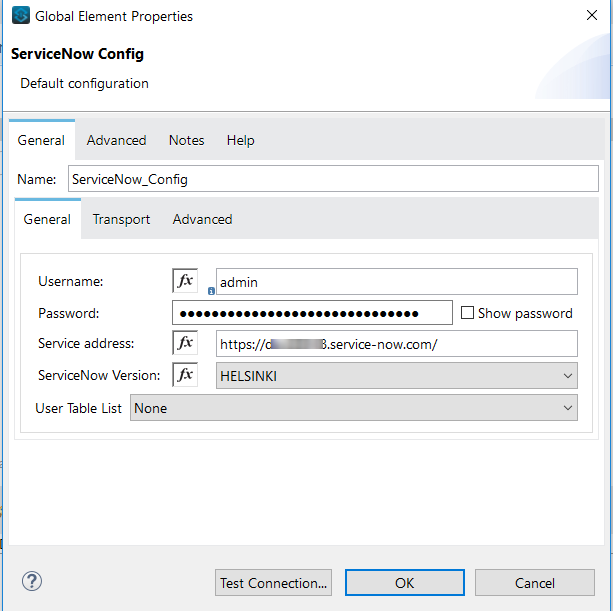
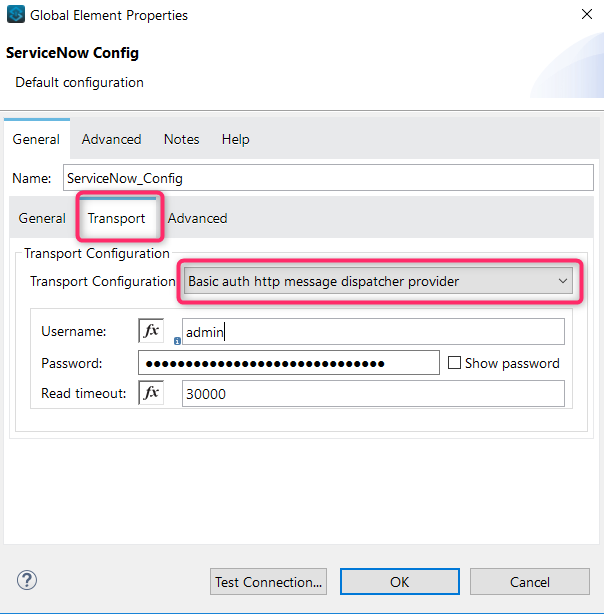
- For Insert Operation, where you can create an incident in ServiceNow.
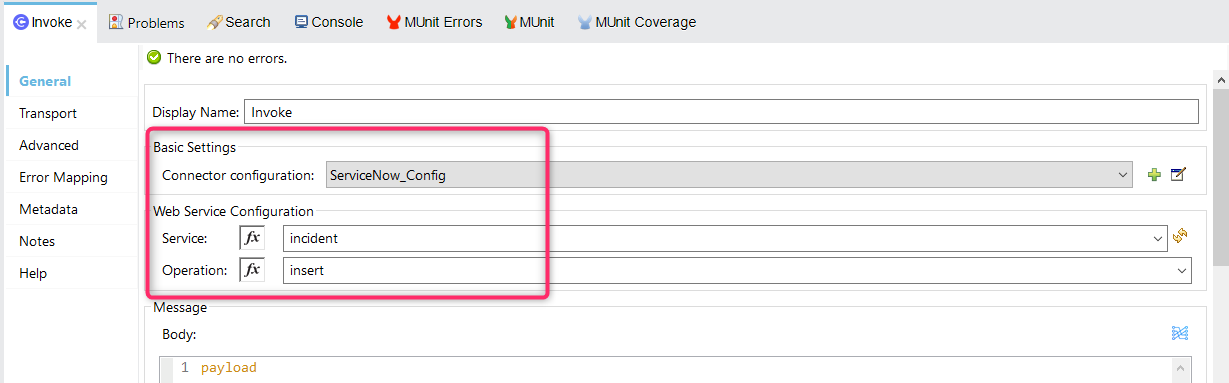
- For GetRecords Operation, to fetch the available records in ServiceNow.
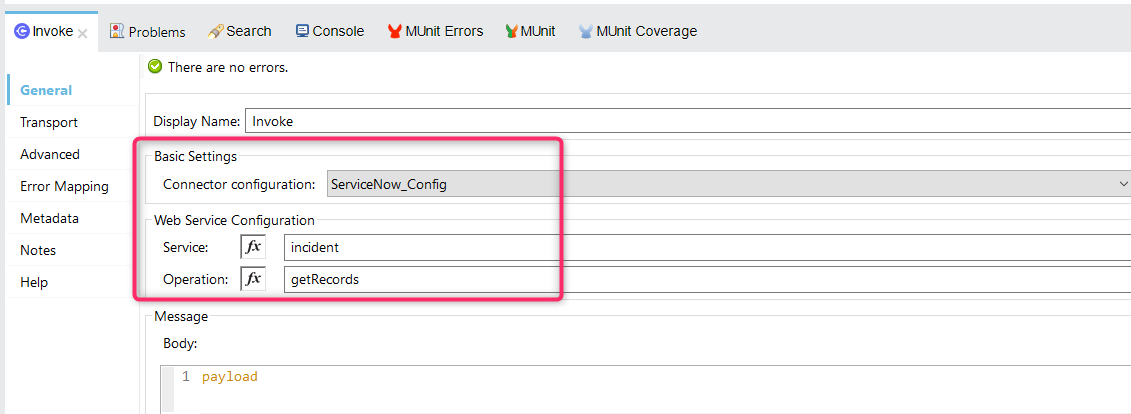
- Detailed implementation is now present in the Github repository
Note
Apart from the above mentioned two operations. Other operations supported by the ServiceNow connector are;
- Aggregate
- Delete Multiple
- Delete Record
- Get
- Get Keys
- Insert Multiple
- Update
