In this article, we look at some notable differences between the deployment and operations in MuleSoft Anypoint and Azure Integration.
MuleSoft
MuleSoft has an explicit environment concept that allows stakeholders to see which version of an API and Mule app is deployed on each environment (e.g. Integration test; user acceptance test; production).
For managing the environment-specific configuration like endpoint values, directory paths and so on, the standard approach is a properties or YAML file, which also offers encryption for sensitive data.
MuleSoft provides several tools to provide insights into runtime activity. The API landscape can be visualized automatically in a graph, with metrics like response time and error rate for a selected time period.
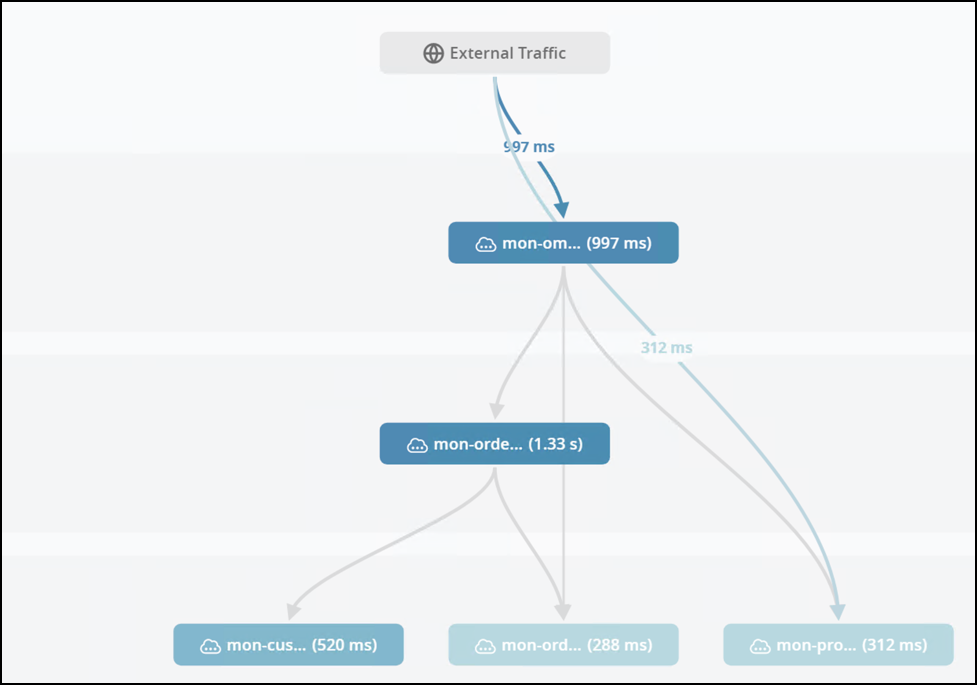
Azure
In Azure, the environment concept is usually implemented via separate Azure subscriptions and/or resource groups. For APIs, several instances of the API Management service can be created.
In Azure, the environment-specific configuration is handled through the generic Azure resource template (ARM) mechanism (parameters.json). This is rather complex and error-prone because of the mixture of ARM template expressions and Logic App expressions in the same file. This is an area that is under development; for the new Standard Logic Apps there is a different mechanism (setting values via ‘app settings’).
Azure offers various services for monitoring and analytics that can be combined with the Azure Integration Services. For example, APIs can be monitored through Application Insights, an Application Performance Management (APM) service.
Conclusion
For managing environment-specific configuration there is a well-defined and simple approach in MuleSoft. For Azure this area is under development; the current approaches are functional but less straightforward.
While both platforms offer analytics, MuleSoft can visualize the API and Integration layers in order to inspect the runtime behavior of the Integration solutions. Being able to visually follow API traffic in a single console will help drive down issue resolution times (MTTR).
Devoteam can help you evaluate Integration products based on the requirements that are important to your organization. Any questions or would you like to receive more information about our Integration & API services? Don’t hesitate and reach out to us.
Devoteam’s Integration consulting services
Building on 20+ years of extensive Integration experience at both multinationals and SMEs, we support our customers with Integration technology services. Our experts cover the full spectrum of skills, experiences, and proven approaches needed for the Integration of processes regarding customers, services, products, and operating models. In short, we enable seamless ecosystem connectivity for your entire value chain. We enable organizations to easily connect with their prospects, customers, suppliers & partners by:
- Setting up (hybrid) Integration platforms, from architecture to configuration
- Taking care of your Integration environment through a managed services model with different support levels
- APIs & API Management
- Electronic Data Interchange (EDI)
