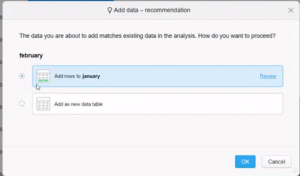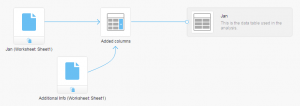Earlier this month TIBCO launched the newest release of Spotfire, 7.8. It is not a major update but there is at least one feature that could really make a difference! And it is exactly something I was working on for one of my customers: Adding a new month of data.
Let me quickly describe the situation.
Although I don’t like it I have a situation where my monthly data is being uploaded, in XLS files, to a shared drive environment. So, I have a list of files like Jan16, Feb16, Mar16 and so on. Bringing a new month of data in can be cumbersome, using “Add Rows” to bring it in to an existing data source. But now there is a brand new feature: Smart recommendations for Adding Rows.
New feature: smart recommendations for adding rows
If I now would add Jan17 just as a new data table Spotfire will see that the columns in this data source are completely identical to another data source already in your analysis file. Or even that it looks almost the same. So, maybe your new file has an extra column or a column with a different name. But the resemblance is such that Spotfire thinks it is worth mentioning. Spotfire will now ask you if it should add this new data source as rows to the existing one.
Perfect?
So, is this a perfect solution? Well… Not yet. According to the information we got during a visit to the Spotfire Development Center in Gothenburg there are some improvements to be made. In a situation where one would have a month of data loaded, and then added columns from another table, this would not work as desired (yet). Graphically, this is what I would like to see. This is the situation after one month of data loading:
So, Jan data is in, and we added columns of additional information. When we now want to add Feb data, the situation should look like this:
In the first version of this functionality however, Spotfire only looks at the resulting table and the final situation will look like this:
Needless to say that this doesn’t give the desired outcome, as the Feb data will not have the additional information. Of course there are easy tricks to come to the desired outcome anyway. And again, Spotfire indicates that this can be solved in future versions, where we will be able to edit the above graphs. And when that comes available many Spotfire professionals will throw a BIG party!
More about our TIBCO Spotfire Knowledge
Want to learn more about Spotfire through our client use cases, handy how-to articles and blog-posts? Click the button below to discover our knowledge.